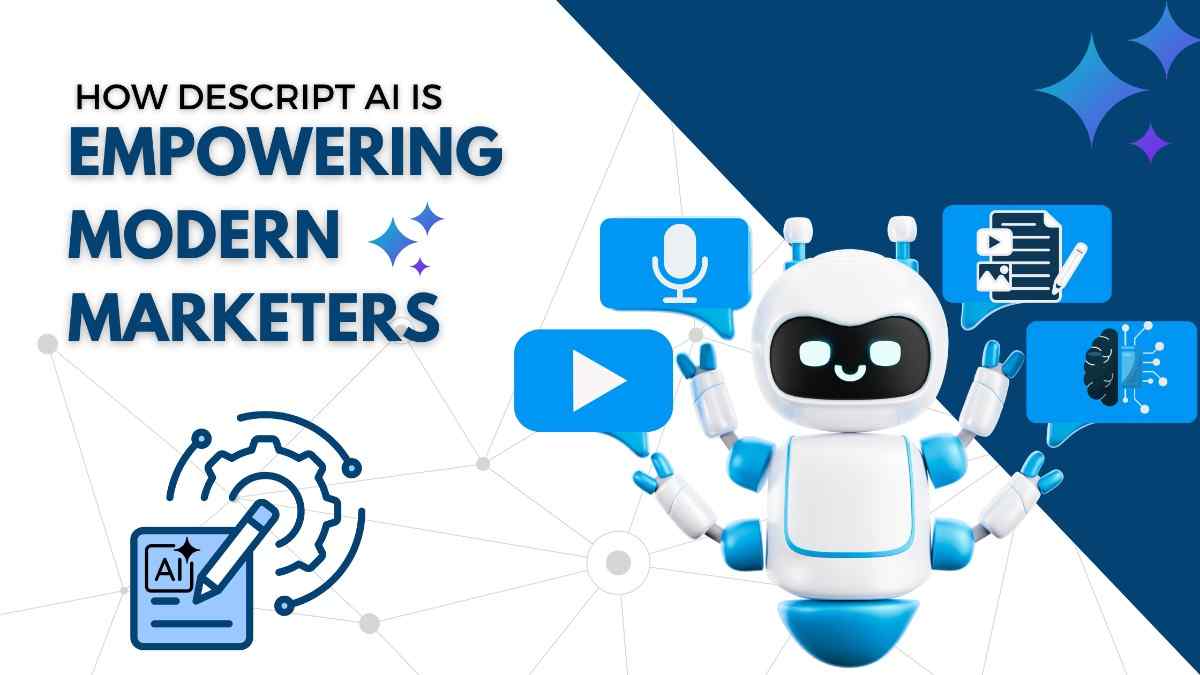Why PPC Economics Matters for Cost-Effective Digital Advertising
Introduction :
Understanding PPC Economics :
PPC Economics refers to the strategic analysis of how advertising budgets are spent in Pay-Per-Click campaigns and how much value those campaigns generate. It connects ad spend with measurable outcomes such as leads, sales, and revenue.
Rather than asking “How much did we spend?”, PPC Economics asks: “How efficiently did our ad spend perform?”
This shift in thinking is what separates profitable campaigns from loss-making ones.
Why PPC Economics Is Crucial for Digital Advertising?
Digital advertising platforms are the highly competitive.Costs fluctuate based on the demand,audience targeting and keyword competition. Without a strong understanding of Pay Per Click Economics,advertisers risk overspending on low-performing ads.
PPC Economics matters because it:
- Prevents unnecessary budget waste
- Improves ad efficiency
- Helps prioritize a high-value traffic
- Ensures better the return on investment (ROI)
- Cost-effective digital advertising is not about an spending less money—it’s about spending wisely.
Key Elements That Shape PPC Economics :

Cost Per Click :
CPC indicates how much you pay for each click. It helps to evaluate whether the cost of a click is justified by the value it brings. By analyzing CPC trends, advertisers can identify which keywords deliver quality traffic and avoid spending on clicks that do not convert.

Conversion Rate :
A higher conversion rate improves PPC by generating the more results without increasing ad spend. This encourages advertisers to focus on quality over quantity,ensuring that every click contributes meaningfully to business goals.

Cost Per Acquisition (CPA) :
CPA measures the actual cost of acquiring a customer or lead. Keeping CPA lower than customer value ensures campaigns stay profitable. Regular tracking helps to adjust bids and targeting to get the best returns.

Return on Investment :
CPA measures the actual cost of acquiring a customer or lead. Keeping CPA lower than customer value ensures campaigns stay profitable. Regular tracking helps to adjust bids and targeting to get the best returns.
How PPC Economics Makes Advertising Cost-Effective ?
When PPC Economics is applied correctly,then advertisers stop guessing and start optimizing based on data.Campaigns are refined continuously to focus on what delivers results.
This leads to:
- Better keyword selection
- Smarter bid adjustments
- Improved ad relevance
- Optimized a landing pages
As a result,advertising becomes more predictable,scalable and profitable.
Reducing Ad Waste with PPC Economics :
One of the biggest advantages the Economics of PPC is waste reduction.Many campaigns lose money due to irrelevant targeting,poor keywords or weak landing pages.
Economics of ppc helps identify:
- Ads that don’t convert
- Keywords that drain budgets
- Audiences that don’t engage
By eliminating inefficiencies,businesses achieve the stronger results with same or even lower budgets.
Long-Term Value of PPC Economics :
It is not a one-time setup. It evolves as market conditions, competition, and customer behavior change.Businesses that follow PPC Economics consistently gain long-term advantages.
These include:
- Sustainable advertising growth
- Better cost control
- Higher customer lifetime value
- Improved marketing decision-making
Conclusion :
PPC Economics is the foundation of cost-effective in digital advertising.It transforms paid ads from random spending into a structured,performance-driven strategy.By understanding how costs,conversions and returns work together,businesses can maximize ROI while minimizing waste.
In a competitive digital landscape,mastering PPC Economics is not optional.It is essential for profitable advertising success.
With consistent monitoring and optimization,Pay Per Click Economics allows businesses to make the smarter decisions, scale campaigns confidently and achieve long-term growth.
AI in Digital Marketing: How Businesses Can Grow Faster
Introduction
Digital marketing of AI is on the rise.
There has never been as much change in digital marketing as there is now, and AI digital marketing has become the focal point of the change. By 2026, strategic use of artificial intelligence in business will enhance businesses by growing at a faster rate, accessing the right audience, and making better decisions. Personalized content, automated optimization of ads, and others are now no longer a choice but a necessity to be competitive.
We work with brands to use AI-based digital strategies to realize significant growth and sustainable success at Digihertz.
What Is Digital Marketing AI?
The application of artificial intelligence technology, in terms of prediction and automation, to optimize marketing performance and, in turn, increase the return on investment in the marketing field, referred toArtificial intelligence (AI) digital marketing enhances comprehension of consumer behaviour and anticipates future actions by leveraging extensive data analysis, thereby optimising marketing return on investment (ROI). This, in turn, assists in making more educated decisions on allocating resources in the marketing process.
AI will revolutionize digital marketing in 2026.
- AI is not a helping tool, it is a basic element of the marketing mix of 2026.
- Enhance the customer experience on digital platforms.
- Less manual work and marketing expenditure.
- Use live analytics to improve on-page search.
- Maximize search intent, but not rankings.
- Competitor analysis is done better
This enables the marketing teams to become more creative and strategically oriented, with AI to do data analysis and execution.
Artificial intelligence in search engine optimization: Intelligent search engine optimization.
AI is a vital part of contemporary SEO tactics.
The search engines are also becoming intelligent and will be rewarding pertinent, useful and user-oriented content. AI also assists brands in adjusting their SEO to these new algorithms and can make them more visible, increasing organic traffic.
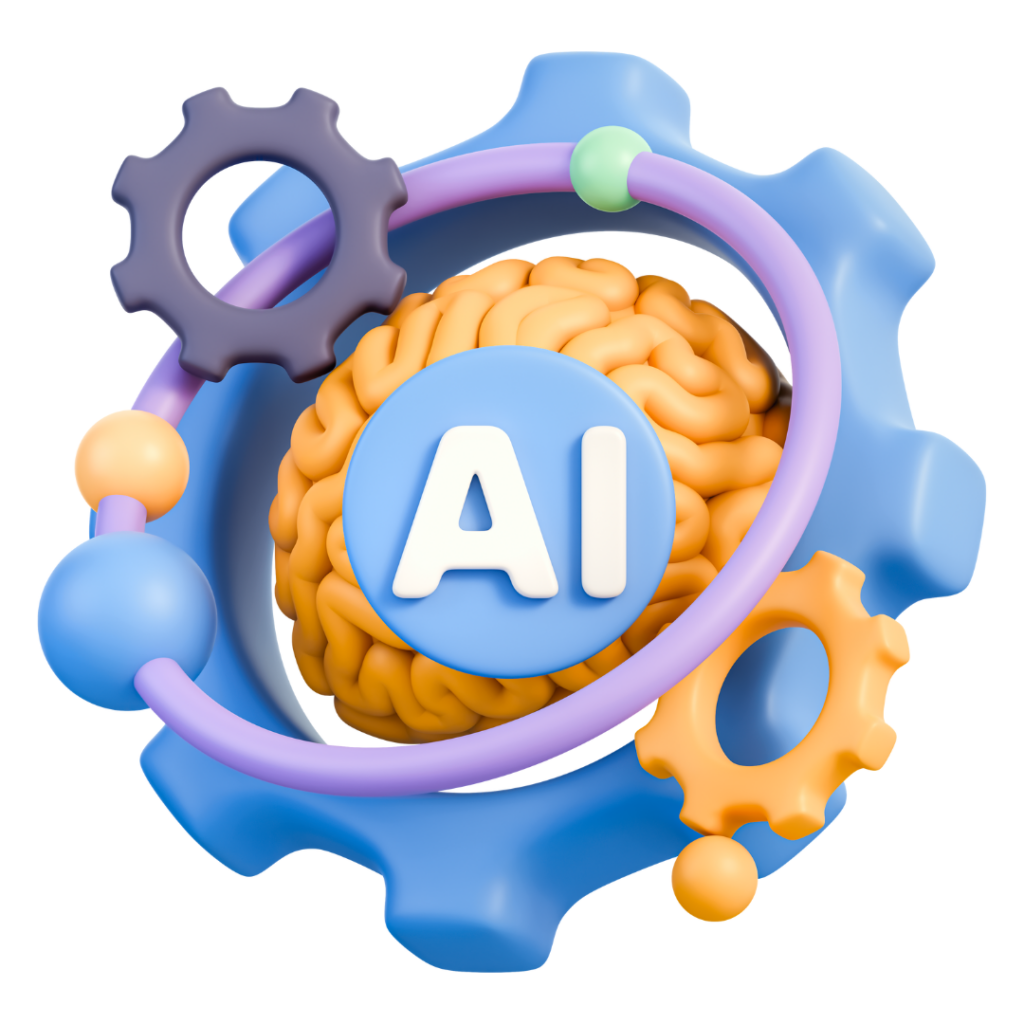
Artificial Intelligence-Driven Advertisement of Improved ROI.
AI digital marketing has made paid advertising more efficient. These days, artificial intelligence, like Google Ads and social media ads, is used to:
Best prospective users who will convert.
- Automatic optimization of bids.
- Enhance the performance of ad creatives.
- Reduce wasted ad spend
This will make sure that you are advertising to the individuals who are actually interested in what you have to offer, and this will increase the rates of your conversion to a better ROI.
AI digital marketing provides the following benefits:
- Better customer insight
- Better campaign performance.
- Scalable marketing solutions.
- Growth-driven brands will be those who consider AI as a strategic growth ally, not technology, in the year 2026
- The advantages of Digihertz in fostering business growth through artificial intelligence.

At Digihertz, AI has been incorporated in SEO, social media marketing, paid advertisements, and content strategies. With our AI-powered solution, we have ensured that your brand remains above the trend, to the right target audience and realizes sustainable growth at a digital level.
Conclusion
The future of business-customer contacts is determined by AI digital marketing. By 2026, the brands that will merge human imagination with humans who are guided by AI will become smarter and faster. Incorporating the use of AI in modern business environments allows companies to create a more robust online positioning and open up a new source of business prospects in the future.
Why Content Writing Is Important for Your Business Growth
Introduction
In the world we live in today, where everything is online businesses need a lot more, than a website to do well. They need content that really means something to people that gets their attention and is worth reading. This is where content writing comes in. Good content helps get customers builds trust with them and helps businesses keep growing steadily. Content writing is the very important for businesses to succeed the online because it helps them connect with their audience and give them information. Businesses needs the content that’s meaningful,engaging and valuable to really connect with their audience and make business grow.
Let’s explore why content writing is important for your business and how its contributes to the long-term success.
What Is Content Writing?
Content writing is about making stuff that people want to read on the internet. This means writing for websites, blogs, social media, emails and landing pages.It helps businesses get their message across to people.
Content writing is a part of how companies tell people about their products and services. When you write content you can show people what your business is all about.
Here are some reasons why content writing is important for business growth:
* It helps people find your business when they search for things online
* It tells people what makes your business special
* It helps you build trust with the people who might buy from you
* It gives you a way to talk to people and share your ideas
Content writing is not about putting words on a page. It is about making sure the words are interesting and helpful. When you do this people will want to read what you have to say.. That can help your business grow.
Why Content Writing Is Important for Business Growth ?
1. Improves Search Engine Visibility
Writing content that’s friendly to search engines also known as SEO friendly content that can helps your website show up higher in search results for keywords that are relevant to your business.
Google and other search engines like to see that your website has content on the regular basis because this shows them that your website is an active and can be trusted,which is really important for the search engines like Google.


2. Builds Brand Awareness and Authority
Your business looks really good when you have content all the time. People start to trust your business when they find information on your website or blogs.
Content writing that works well helps your business become an expert in its field and makes people remember your brand over time. Your business becomes a leader, in its industry because of this content.
3. Engages and Educates Your Audience
Good content talks to the people and you want to reach in a way that matters to them. It helps them with the things and they are struggling with. When you write blogs and articles you are teaching people things they want to know. You are answering the questions they have.
This helps people stay interested, in what you’re doing for a longer time. Good content is important because it keeps people engaged with your brand.


4. Generates Quality Leads
Content writing is really important, for getting leads. When you write content that teaches people something and you also tell them what to do next they are more likely to sign up get something from you or get in touch with your business.
The better your content writing is the more people will want to become customers of your business. Content writing helps people learn about your business and content writing makes them want to do something about it.
5. Supports Digital Marketing Strategies
This thing helps with the plans we make for Digital Marketing Strategies. We use Digital Marketing Strategies to get people to notice us. Digital Marketing Strategies are very important, for our business.
Content writing is the base of all marketing work. This includes things like SEO and social media marketing. We also have email campaigns and paid advertising. If the content is not good then even the best plans will not work. Content writing is really important, for marketing efforts, including SEO, social media marketing, email campaigns and paid advertising.


6. Improves Website User Experience
The content on your website is the really important. If it is easy to read and makes sense people will like using your website. When the content is clear visitors can quickly figure out what your products or services are and that means they will stay on your website longer and be more interested in what you have to offer.
Clear content is good, for your website because it helps reduce the number of people who leave away and it makes people want to engage with your website more. Your website will be better if you have clear and easy to read content.
7. Boosts Conversion Rates
When you write content that really speaks to people and shows you care about what they want it can make a difference in what they decide to buy. Writing content in a way means you tell people how they will benefit from something you help fix their problems and you make them feel good about what they are getting.
This is what makes people want to do something like buy the things you are selling. Content writing like this is very good at helping people feel confident, about their choices. That is what makes them want to buy your products or services.
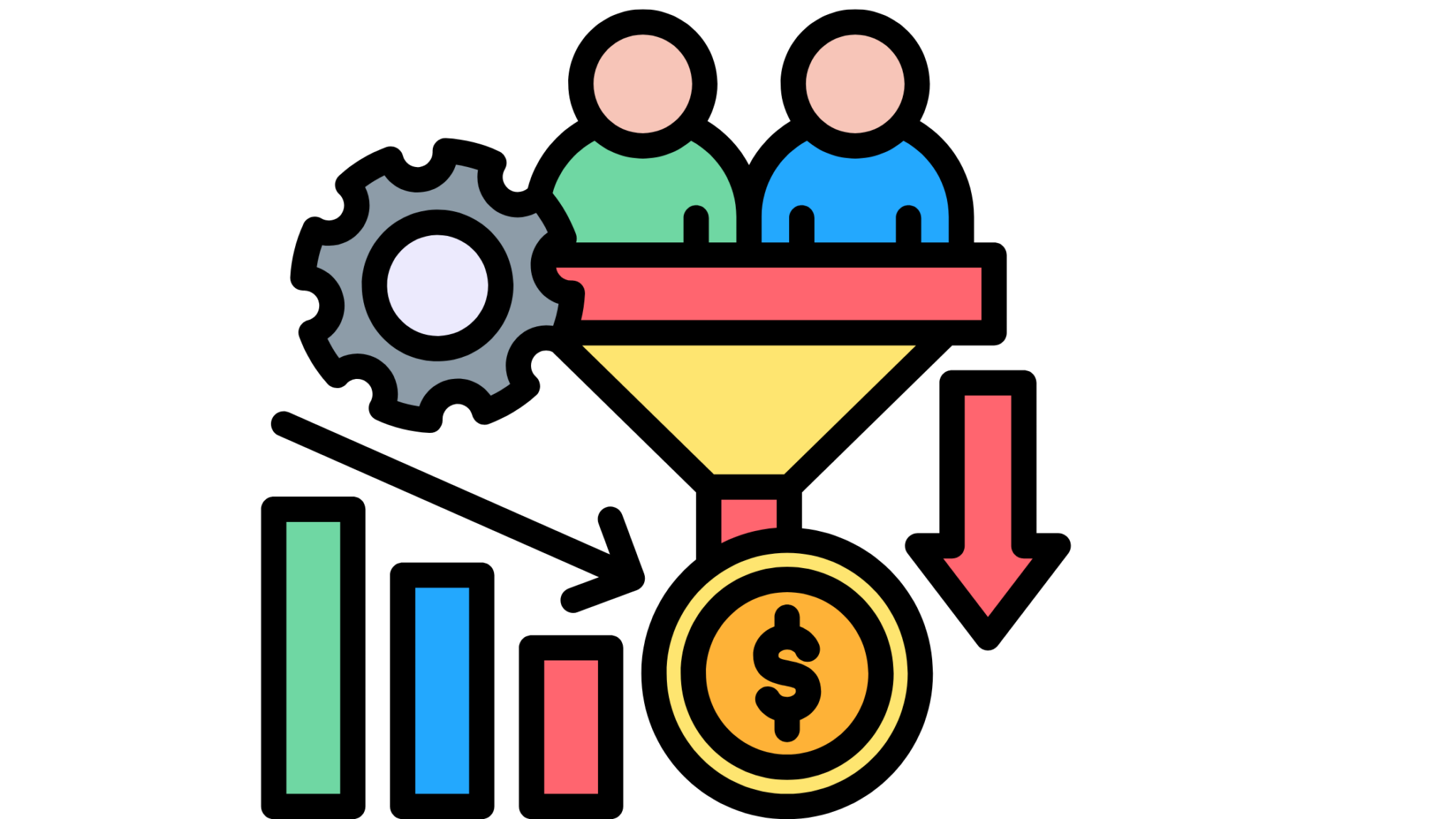
Key Benefits of Content Writing for Businesses
- Increases website traffic in organic
- Enhances brand credibility and trust
- Improves customer engagement
- Supports long-term marketing goals
- Provides better ROI compared to the paid ads
Tips for the Effective Content Writing
To maximize the business growth,follow these content writing best practices:
- Understand your target audience
- Use relevant keywords naturally
- Focus on value, not just promotion
- Keep content clear and simple
- Update content regularly
- Use compelling headlines & CTAs
Conclusion
Content writing is really important for businesses these days. It helps with a lot of things like getting your website to show up higher in search results. Content writing also helps people trust your business and want to buy from you. This is true for every step of the way when someone is learning about your business and deciding if they want to be your customer. Content writing is the necessary for a businesses to grow and be successful, in the age.
Investing in high-quality content that helps your business stay competitive,connect with your audience and achieve sustainable growth. If you want a long-term results, then content writing should be a core part of your marketing strategy.
Digihertz offers high-quality content writing services designed to improve visibility and grow your business. Build trust, traffic, and sales with impactful content.
SMO Services – How Social Media Optimization Helps Your Business Grow Online
Introduction
SMO Services plays an very important role in today’s digital world. Social media has become a powerful tool for businesses. They use media to make people know about their brand to talk to their customers and to sell their products. This is where Social Media Optimization services are very important, for media. Social media and SMO services help businesses do all these things.
What Are SMO Services?
SMO services involve optimizing social media profiles, content and campaigns to improve visibility, reach and interaction with target audience.SMO mainly focuses on the organic growth through consistent posting, audience engagement and content optimization.
– Build a strong social media identity
– organically Increase the followers
– customer engagement improve
– Drive traffic to websites
– Generate quality leads

Why SMO Services Are Important for Businesses ?
Social media users are increasing every year and customers check social media before trusting a brand. Without a proper optimization,even good content may fail to reach the right audience.
1. Improved Brand Visibility
Optimized the social media profiles and regular content posting are ensure your brand stays visible to your audience. It help position your business where your customers spend most of their time.
2. Better Audience Engagement
Likes, comments, shares and messages show, how people interact with your brand. SMO strategies are focus on creating the engaging content that encourages conversations and builds relationships.
3. Increased Website Traffic
By sharing optimized posts with proper call-to-actions, SMO services drive users from social media platforms directly to website, improving traffic and conversions.
4. Cost-Effective Marketing
Compared to paid ads, SMO is a budget friendly digital marketing method. With consistent efforts, businesses can achieve the long term results without high advertising costs.
5. Builds Brand Trust
A well-managed social media presence with positive interactions and reviews increases customer trust and the credibility.
Key Elements of Professional SMO Services
Profile Optimization
- Optimizing bio, images, and business details
- Use Hashtags & Relevant Keywords
- Maintain Brand consistency to across platforms

Content Creation & Scheduling

- High-quality posts,reels, stories,and videos
- Informative,promotional,and engaging content mix
Hashtag & Keyword Strategy
- Using trending and niche hashtags
- Keyword-optimized captions for better reach

Audience Engagement

- Responding to the comments & messages
- Encouraging user interactions
- Community building
Performance Monitoring
- Tracking reach, Engagement and Follower growth
- Improving strategies based on analytics

Who Needs SMO Services?
SMO services are suitable for:
- Small and medium businesses
- Startups
- E-commerce websites
- Service-based companies
- Local businesses
- Personal brands
Any business that wants to build a strong online presence can benefit from professional SMO services.
How SMO Services Help SEO
Social media may not directly impact the Google rankings,but it strongly supports SEO. Optimized the social media content increases the brand searches, website visits and content sharing which indirectly improves search engine performance.
SMO services help:
– Increase content visibility
– Drive referral traffic
– Improve brand recognition
Conclusion
To be successful on media you need to do more than just have accounts.You need a plan to get noticed and to talk the people who’re interested in your business.This are really helpful for businesses because they help businesses have a presence, on the internet. This means people will trust your business and you will see growth over time with SMO services.
If you want your brand to stay active,visible and relevant on social media,investing in professional services is a smart move of SMO
SMO Services are helps businesses to maintain a strong online presence by consistently engaging with their target audience.By sharing valuable content and analyzing performance,brands can improve reach,trust and long-term growth through social media platforms.
Top 10 Benefits of Using Localo for Your Business Listing Optimization
Introduction
Having a good online presence is now important in the field of digital marketing. Optimising your business listing is one of the finest techniques to increase your Google visibility. You can’t afford to overlook Localo if you want to maintain your lead in local search results. This robust tool is made to make it simple for companies to monitor, control, and enhance their local SEO performance.
The top ten advantages of utilising Localo to improve your company listings and attract more clients will be discussed in this blog.
1. Boosts Local Search Visibility
It facilitates your company’s visibility on Google Maps and in local search results. Accurate listing data and optimisation insights make your organisation stand out when clients seek for local services. This leads to better interaction, increased visibility, and more clicks.
2. Simplifies Google My Business Management
It can take a lot of work to manage several Google My Business profiles. By enabling you to update, monitor, and optimise listings from a single dashboard, Localo simplifies the process, saving you time and ensuring consistency across platforms.
3. AI-Powered SEO Insights
Its analyzes your listings and makes optimization strategy recommendations using cutting-edge AI technology. It offers practical insights to raise your search ranks from competitor analysis to keyword suggestions.
4. Tracks Competitors’ Performance
One of Localo’s most noteworthy features is its ability to track listings from competitors. You may analyze how your rivals are performing in local search results and identify opportunities to outrank them by using data-driven decision-making.

5. Enhances Review Management
Online reviews play a crucial role in customer trust.Localo allows you to monitor and respond to Google reviews directly from the platform helping maintain your brands reputation and customer engagement effortlessly.
6. Real-Time Ranking Reports

You can see up-to-date information about your company’s rankings in many categories with Localo.Its ranking reports and graphic heatmaps make it simpler to comprehend your local SEO performance and locations in requirement of development.
7. Automates Routine SEO Tasks
Many difficult SEO chores like monitoring keyword placements, examining listings and producing reports are automated by Localo.Marketers may now devote more time to planning instead of tedious monitoring thanks to this technology.
8. Improves Data Accuracy
Incorrect business information can hurt your local SEO. It ensures your listings are accurate consistent and updated across all platforms improving customer trust and search engine credibility.

9. Provides Actionable Optimization Tips
It does not just analyze it guides you. The platform offers specific tips to enhance your business profile such as optimizing images adding service areas and refining descriptions for better local reach.
10. Drives More Leads and Conversions
In the end, Localo’s effect on business expansion is its greatest benefit.Localo increases visibility, manages reviews, and keeps listings optimised to draw in more local clients and increase conversions.
Conclusion
A vital tool if you want to dominate local search results is Localo.It makes optimising your business listing easier and boosts your online visibility by combining automation analytics and AIpowered insightsTo guarantee steady visibility trust and expansion in the digital sphere Digihertz, advises including clever solutions like Localo into your marketing plan.
Snack Prompt vs Long Prompt: Which Gives Better Results in AI
Introduction
The way we communicate with AI tools is more crucial than ever in the rapidly expanding field of artificial intelligence. The effects of using ChatGPT, Claude, Gemini, or other AI assistants largely depend on how you formulate your commands. The comparison between Snack Prompt vs Long Prompt has become a trending topic among AI users and content creators. But which one gives better results in AI? Let’s explore.
What is Snack prompt?
List three AI tools for digital marketing, for instance.
Discussions of snack prompts vs long prompts frequently emphasize how they work best for:
- Answers that are succinct and precise
- Coming up with brief concepts or brainstorming
- Immediately producing content for social media
For novices who require quick inspiration, snack prompts are excellent. However, because they lack specific context, they only offer a limited amount of depth. For this reason, snack prompts are better for short tasks but not for complex outputs when comparing the Snack Prompt vs Long Prompt.
What is long prompt?
A Long Prompt is a thorough and evocative instruction that provides the AI with the entire context, tone, and goal. It enables the AI to comprehend your true desires, producing more precise and superior results.
Example: Compose a 600-word blog post outlining the features, advantages, and costs of the top three AI tools for digital marketing.
- Long prompts vs snack prompts for the following reasons:
- Creating product descriptions, advertisements, or blogs
- Producing content that is organized and optimized for search engines
- Obtaining more precise and imaginative results
Although writing a lengthy prompt takes more time, the clarity and caliber of the output make it worthwhile. It provides AI with the precise direction required for expert content production.
Snack Prompt vs Long Prompt Key Differences
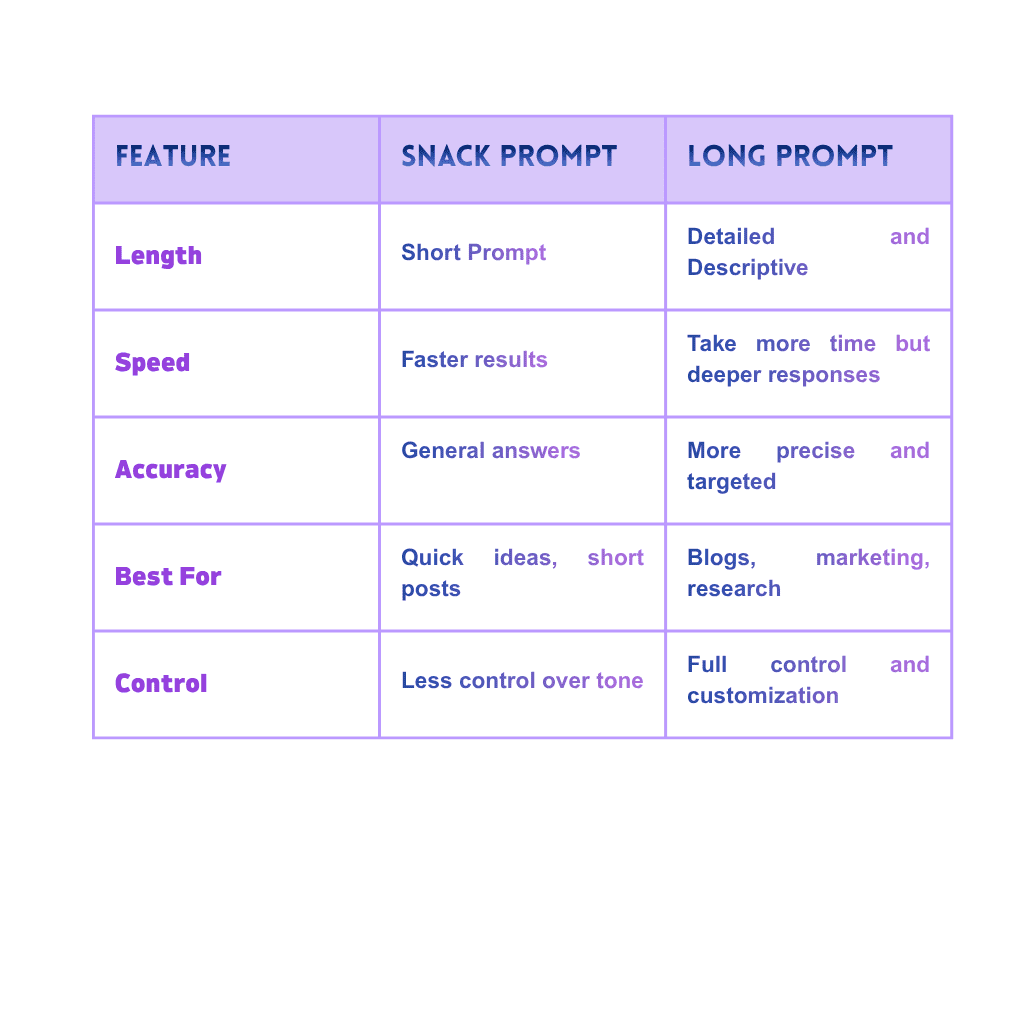
Which Gives Better Results in AI:
In actuality, each has advantages in the debate between the Snack Prompt vs Long Prompt.
Snack prompts are a better option if you want to test ideas or get results quickly. They help you swiftly explore several ideas and save time.
Long prompts, however, work much better if you want to write in-depth blogs, SEO content, or marketing strategies. They enable the AI to comprehend your tone, structure, and intent, providing you with outcomes that live up to your expectations.
Using both is a clever strategy: begin with a Snack Prompt to produce ideas quickly, and then develop it into a Long Prompt for more polished and expert content. This tactic blends imagination and accuracy
Conclusion
Which is more effective in AI, the Snack Prompt vs Long Prompt?
Your objective will determine the response. While long prompts provide depth, creativity and clarity, snack prompts are ideal for speed and simplicity.
You can make the most of AI tools to boost your productivity, marketing, and content by becoming proficient in both approaches. Understanding when and how to use each will help you achieve the best outcomes in the field of artificial intelligence, regardless of whether you choose to use a Snack Prompt instead of a Long Prompt approach.
Getting Started with Ocoya: Simple Step-by-Step Guide for Beginners
Introduction
In today’s fast-paced digital world, social media management can feel overwhelming. Between creating content, scheduling posts, and tracking performance, staying consistent online is a challenge. That’s where Ocoya comes in an AI-powered social media automation tool that helps you create, schedule, and optimize content with ease. If you are new to Ocoya, this guide will walk you through everything you need to know to get started.
What Is Ocoya?
It is a complete AI solution for content producers, companies and social media marketers. It combines performance data, post scheduling and content creation into a single, user-friendly platform. Ocoya helps you save time while keeping consistent interaction across all of your social media channels, regardless of how many pages you manage.
It makes social media marketing quicker and more intelligent by doing away with the need for several apps thanks to its integrated AI copywriting, design templates and scheduling tools.
Sign Up and Set Up Your Account
Ocoya is easy to get started with.
Step 1: Create a free account at ocoya.com.
Step 2: Establish connections with the social media platforms of your choice, including Facebook, Instagram, LinkedIn and Twitter.
Step 3: Add your brand name, logo, and time zone settings to personalise your dashboard.

You can manage all of your social media profiles from one location once your account is set up eliminating the need to constantly log in or switch tabs.
Explore the Dashboard
Beginners can simply navigate the dashboard.What you will find out is as follows:
- Create Section: use AI to quickly generate photos, hashtags and captions.
- Use the timetable area to plan and queue your posts for future dates.
- Analytics Section: Track your performance, engagement and reach.
You can concentrate on innovation rather than confusion because everything you need for efficient social media administration is in one place.
Create Your First Post
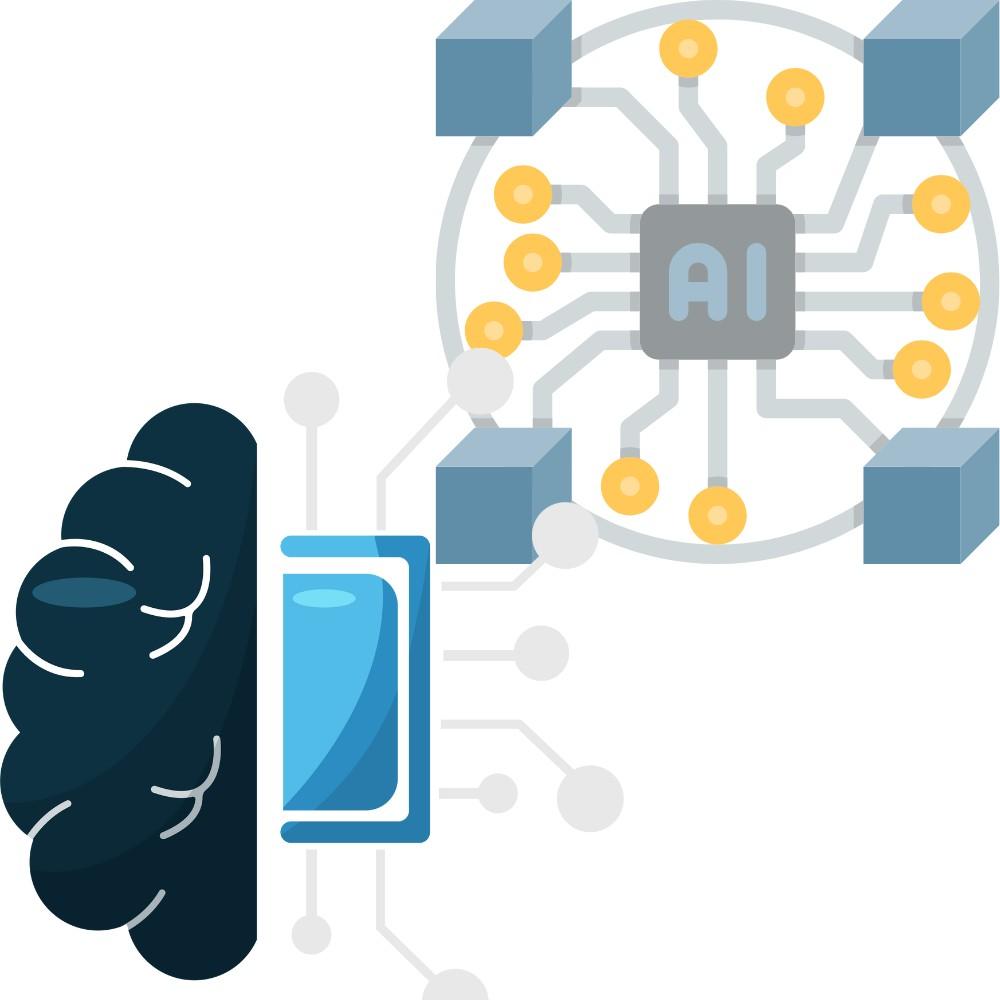
It’s time to use Ocoya for your very first post.
- You can upload your own image or select one of the templates.
- Create captivating captions in a matter of seconds by utilizing the integrated AI Copywriter.
- Add the relevant hashtags suggested by the platform.
- Try previewing your article before publishing.
The best feature is that it lets you change the tone of your content to match your brand identity whether it be informal amusing or professional.
Schedule Your Content
In social media marketing, consistency is essential and Ocoya makes it simple.
For optimal engagement, schedule your posts using the Smart Scheduler. Additionally, you may effortlessly modify your schedule by dragging and dropping articles on the calendar.
Bulk scheduling is possible with Ocoya if you oversee several accounts, which will save you hours of labor each week.
Analyze and Optimize
Visit the Analytics page after posting to observe the performance of your posts.Ocoya offers data on audience demographics, engagement and impressions. Make use of these metrics to hone your content strategy and determine what your followers respond to the most.
Ocoya’s AI gradually gains knowledge from your data and makes more intelligent suggestions enabling you to expand more quickly with each campaign.
Why Choose Ocoya?
With automation and AI innovation, It makes social media management easier for marketers, influencers and small businesses alike.
It is not just about saving time it’s also about enhancing the quality of your material, expanding your audience and producing better outcomes with less work.
Conclusion
One of the best choices you can make as a beginner is to begin your social media automation journey with Ocoya. Its strong AI capabilities, intuitive UI and comprehensive analytics allow you to manage all of your content effectively and efficiently from a single location.
If you are ready to improve your online presence try Ocoya now to see the possibilities of intelligent marketing automation.
At Digihertz we assist companies in implementing state-of-the-art AI solutions, such as Ocoya to accelerate content production increase engagement and promote expansion.
Together we can leverage AI-powered marketing technologies to make your brand more powerful, intelligent and fast.
Best Predis AI for Small Businesses: Save Time, Create More, Grow Faster
Introduction
Small businesses must be visible, consistent and innovative on social media in order to expand their audience and draw clients in the fast-paced digital world of today. However when time and resources are limited, it can be difficult to maintain a consistent flow of high-quality content. Predis AI is a potent tool that helps small businesses save time produce interesting content and easily grow their marketing initiatives.
What is Predis AI?
Predis AI is a powerful AI technology designed especially for social media content production. In only a few minutes, users may create entire social media postings with pictures, captions, hashtags and even brief videos. Predis AI generates content specific to your audience and industry with just a few inputs about your company or brand.This AI technology streamlines the entire process from idea to post whether you are offering business advice, marketing a product or posting for engagement.
Why Small Businesses Need Predis AI
Social media management might feel like a full-time job for small business owners who have a lot on their plate. It takes hours every week to create images write captions and stay current with trends.By automating content creation while maintaining a consistent tone for your business, Predis AI removes that difficulty.
You can utilise a single, multifunctional tool in place of hiring different designers, writers, and marketers. As a result you spend more time expanding your business and less time planning posts.
Top Features That Make Predis AI Stand Out
- AI-Powered Content Creation
Predis AI automatically produces eye-catching pictures, short films and carousel postings.Once you enter a topic or describe your business the software will produce ready-to-post content in a matter of seconds.
2. Smart Caption and Hashtag Generator
Are you struggling to think of creative captions or trending hashtags?Predis AI produces content that is optimised for social media platforms like Facebook, Instagram and LinkedIn in order to boost reach and engagement.
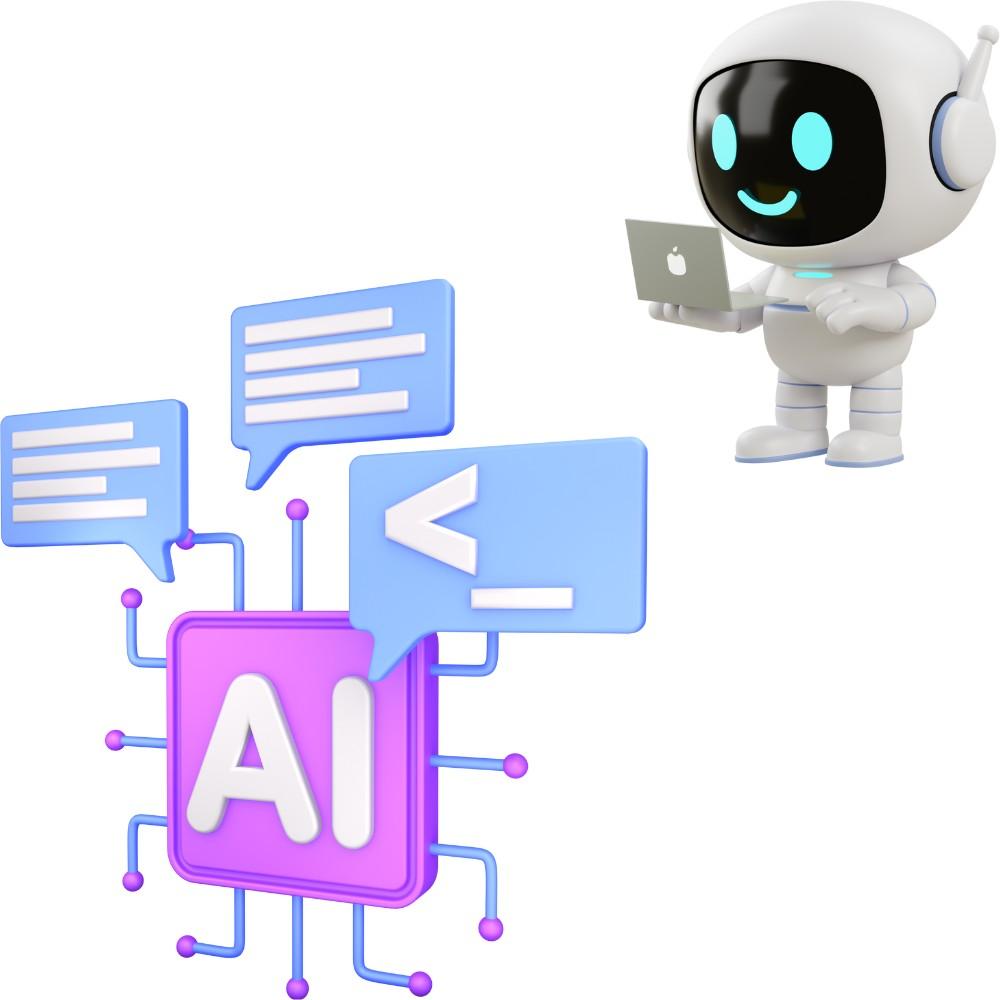
3. Scheduler for Social Media
You can easily plan and post content across different platforms with the built-in scheduling tool.You can keep up a regular posting schedule which is essential for social media expansion.
4. Options for Personalised Branding
To ensure that every post reflects their identity, small businesses can upload their logo, brand colours and fonts.This keeps everything looking polished and consistent across all platforms.
5. Analysis and Inspiration of Competitors
Predis AI can help you understand what works best in your market by analysing top-performing posts in your niche.You can use this as inspiration for upcoming marketing campaigns and content.
How Predis AI Helps You Grow Faster

Consistency is the key to social media success. With Predis AI you can maintain that consistency without being burned out. With creative ideas and well-designed designs, the platform ensures that you’re always ahead of the curve giving the impression that your brand is well-established even if you are just getting started.
By automating repetitive content generating procedures, small businesses can focus on strategy, customer connection, and conversions. In summary, Predis AI helps you do more in less time, which speeds up your growth without increasing your expenses or load.
Real-World Example
Imagine running a local bakery or clothing store.Instead of spending hours every week designing and writing posts, you can use Predis AI to generate product spotlights customer testimonials and promotional offers in minutes. The result? More time to focus on serving your customers while your social media stays active and attractive.
Conclusion
To sum up Predis AI is among the greatest resources available to small businesses looking to improve their social media presence without investing in a big crew or budget.It makes content creation easie preserves brand consistency and frees up valuable time so you can concentrate on expanding your company.
At Digihertz, we assist companies just like yours in incorporating cutting-edge technologies like Predis AI into their digital marketing plans.Our staff makes sure that every AI generated piece of content precisely fits the objectives of your company allowing you to save time, produce more and expand more quickly in the cutthroat digital world of today.
How Descript AI is Changing Digital Marketing for Agencies and Marketers
Introduction
In every area of digital marketing, content is essential. Every brand struggles for attention on the global web whether it’s through an Instagram reel, podcast, or YouTube video. However, producing consistently high-quality content requires skill, resources, and time. Descript AI intervenes at this point and alters the rules.
Descript AI is a clever AI-powered tool that makes editing audio and video as simple as editing text. It’s not just another editing app. Imagine editing a transcript to add subtitles, remove errors, and trim clips. That does seem magical, doesn’t it? For that exact reason,n it is a favorite among modern agencies and marketers.
Game-Changing Benefits of Using Descript AI in Digital Marketing
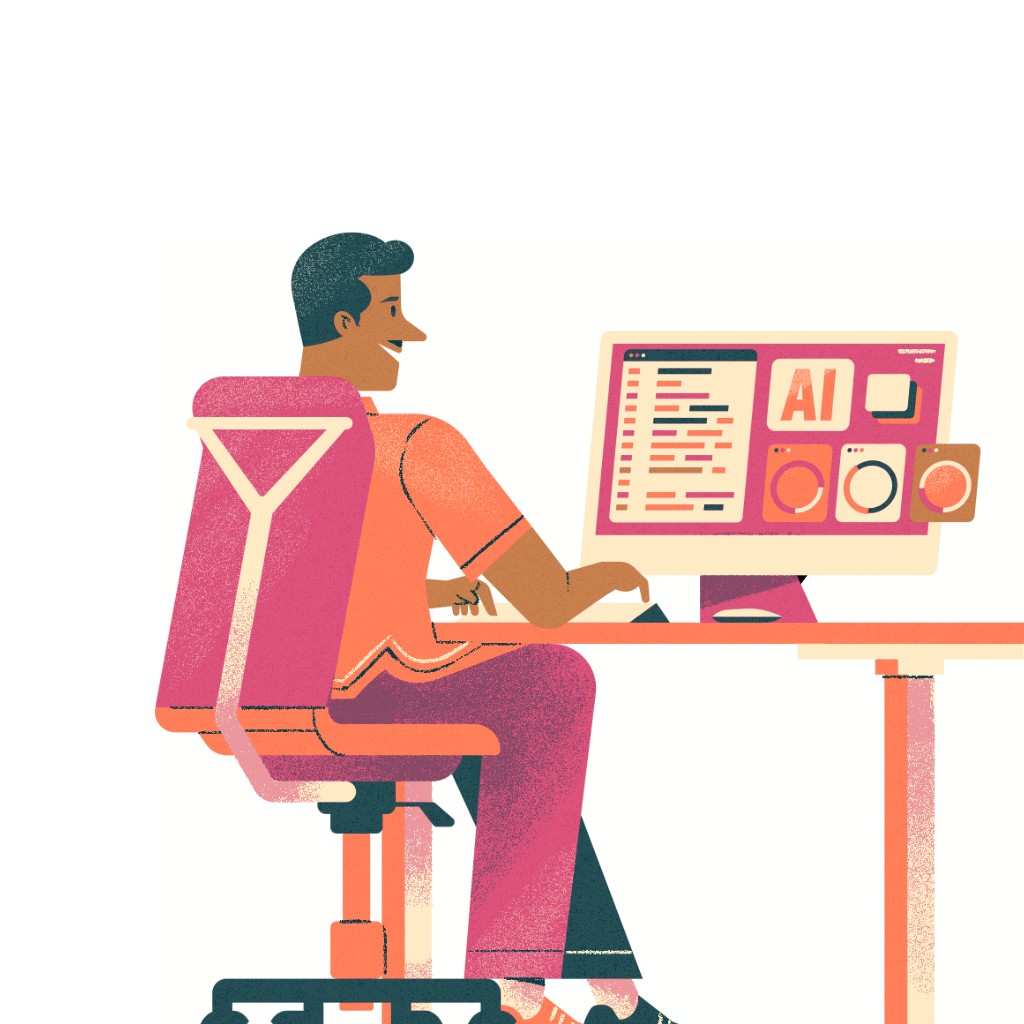
A Game-Changer for Busy Marketing Teams
Marketers are always under pressure to create more content in less time. Between filming editing, and publishing, projects can pile up quickly. This procedure is streamlined and expedited by descriptive AI.
Its automatic transcription feature turns your audio or video into text in a matter of seconds. The video then automatically updates when you make changes to the text, such as moving a line, deleting a sentence, or correcting an error. It’s similar to Google Doc,s but for editing videos
For agencies with several clients, this means releasing campaigns much more quickly and saving hours of editing time.
Turning Long Videos into Multiple Social Media Clips
Repurposing content for different media is one of the most challenging jobs in digital marketing. It takes ages to manually edit a 30-minute YouTube interview into multiple short reels, stories, and LinkedIn videos.
With Descript AI, repurposing content has never been simpler. You may quickly highlight key elements of a video and produce bite-sized clips.. You can quickly create videos that can be ready for social media by including brand logos, background music, or captions.
This allows agencies to maintain client engagement across platforms without constantly creating new content, giving them a big advantage in the content-driven marketing game.
High-Quality Audio and Video Without Expensive Gear

Audio quality is just as important as visuals when it comes to good content. Features like Studio Sound which reduces background noise and improves voice clarity, are part of Descript AI. It sounds like a professional studio even if you record in a simple home setup.
Additionally, the AI automatically eliminates filler words like ” um ” and “uh,” thereby giving videos a polished assured tone. This means that marketers who produce brand videos, webinars or podcasts don’t need to spend hours editing or buy pricey microphones because the AI handles the labour-intensive tasks.
Collaboration Made Simple
Feedback loops can get very messy if you’ve ever been a part of a marketing team. This issue is expertly resolved by Descript AI. A project can be worked on in real time by several team members editors, writers, and designers can all contribute comments or make changes in one location.It’s easy, effective and maintains the creative flow without requiring a lot of back-and-forth emails.
Affordable and Scalable for Agencies
Establishing the right balance between the price and quality is a constant challenge for booming advertising agencies. A significant portion of the budget may be consumed by outsourcing all of the videos or hiring full-time editors. By combining publishing voiceover and editing tools into a single platform Descript AI provides an affordable solutionYou can manage more customers produce more material and keep quality constant without raising prices. For agencies trying to grow it’s a wise investment.
Conclusion
Digital marketing is entering a new era with the introduction of AI tools like Descript.The advent of AI tools like Descript signals the beginning of a new era in digital marketing. AI is revolutionising the way marketers produce and distribute content from automated editing to lifelike voiceovers. Early adoption of these tools by agencies will clearly benefit them in the form of quicker workflows better outcomes and more satisfied clients. Descript AI demonstrates that marketers who successfully combine creativity and technology will dominate the future. Check out what AI can do for your content strategy if your agency hasn’t already.
Why Copywriting Jobs Are the Backbone of Every Digital Marketing Campaign
Introduction
In the fast-paced world of digital marketing, strategy, visuals,copywriting jobs and analytics often get all the focus. Now the copwriting jobs where Consumers are obsessed with campaigns that depend on data, graphics that catch the eye, and tools that are at the cutting edge. Copywriting job is the skill that secretly drives results behind every successful campaign. Words can link brands to people, turn people who are just looking at them into loyal customers, and turn ideas into real actions.
What Is Copywriting jobs in Digital Marketing?
The art and science of forming words that inspire, persuade, and convert is referred to as copywriting. Copywriting jobs in digital marketing is far greater than only stringing sentences together.In order to compose messages that push your audience to take particular steps, you have to recognize their needs, wants, and pain points.
Motivating the audience to click, register, spend money, or interact ought to serve as the primary objective of each email subject line, web page, ad headline, and social media headline. That’s what a copywriter works at. They form relations with audiences by turning strategy into words that spur action
Why Copywriting Matters in Digital Marketing?
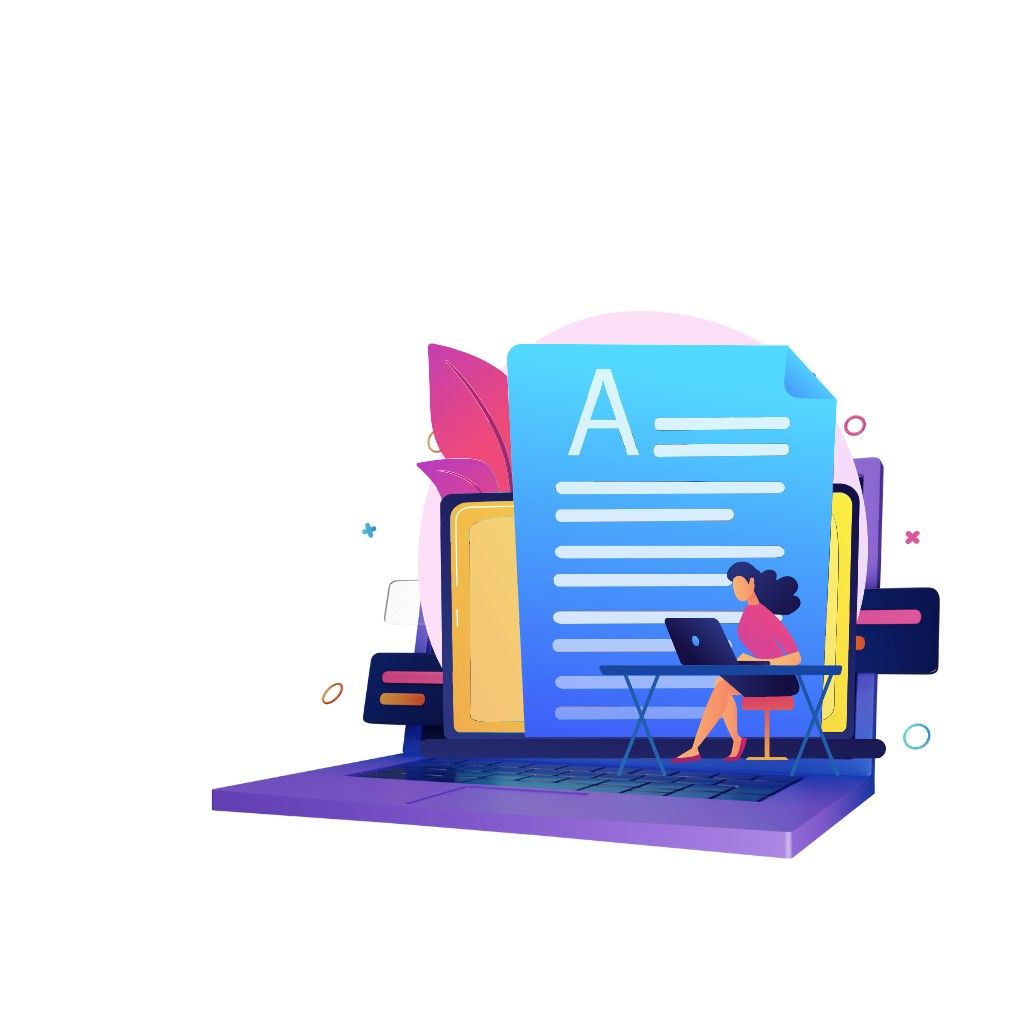
A mixture of effective targeting and visually appealing imagery, a marketing campaign generally disappoints if the copy isn’t compelling. Copywriting jobs transforms marketing into authentic communication by filling the gap between emotion and strategy.
The following explains why copywriting is crucial for any campaign:
The tone and personality of your brand are defined by the copywriting. The right words assist the audience understand your brand, whether it is bold, professional, friendly, or motivational. In a crowded market, a brand can stand out about a strong copy voice, though weak or inconsistency copy will throw off potential potential consumers..
Effective copy motivates as well as informs. It motivates your audience to proceed with next step that could be reading a post buying a commodity, or signing up for a newsletter. Copywriters are the architects of the bridge that connects curiosity and action through words.
Copywriting impacts every channel. From Google Ads to blog posts, social media captions to email campaigns, every message depends on persuasive copy. Consistent messaging across channels strengthens brand recognition and helps customers feel connected to your story.
The impact of an email, landing page, or commercial can be greatly affected by just one word. Effective copywriting converts casual readers into actual consumers by grabbing attention building trustworthiness and promoting conversions.
Where Copywriting Fits in the Digital Marketing Mix
- SEO: Although keywords motivate traffic, captivating copywritting jobs keeps readers engaged and lowers bounce rates.
- Social media: Call-to-actions, headlines, and captions determine whether readers ignore or stay scrolling through what you post.
- Email marketing: A subscriber’s choices to open or bypass your message hinges on the subject line and body copy.
- Paid Ads: Due to we have a character limit each word must have a strong impact.
- Content marketing: Copywriting drives tone and storytelling in blogs, manuals, and articles.
The Evolving Role of Copywriters
By experimenting with different headlines, subject lines, and ad copy to see what works best they continuously adapt to shifting trends.
As AI is integrated into digital marketing human creativity and empathy are becoming more and more valuable.
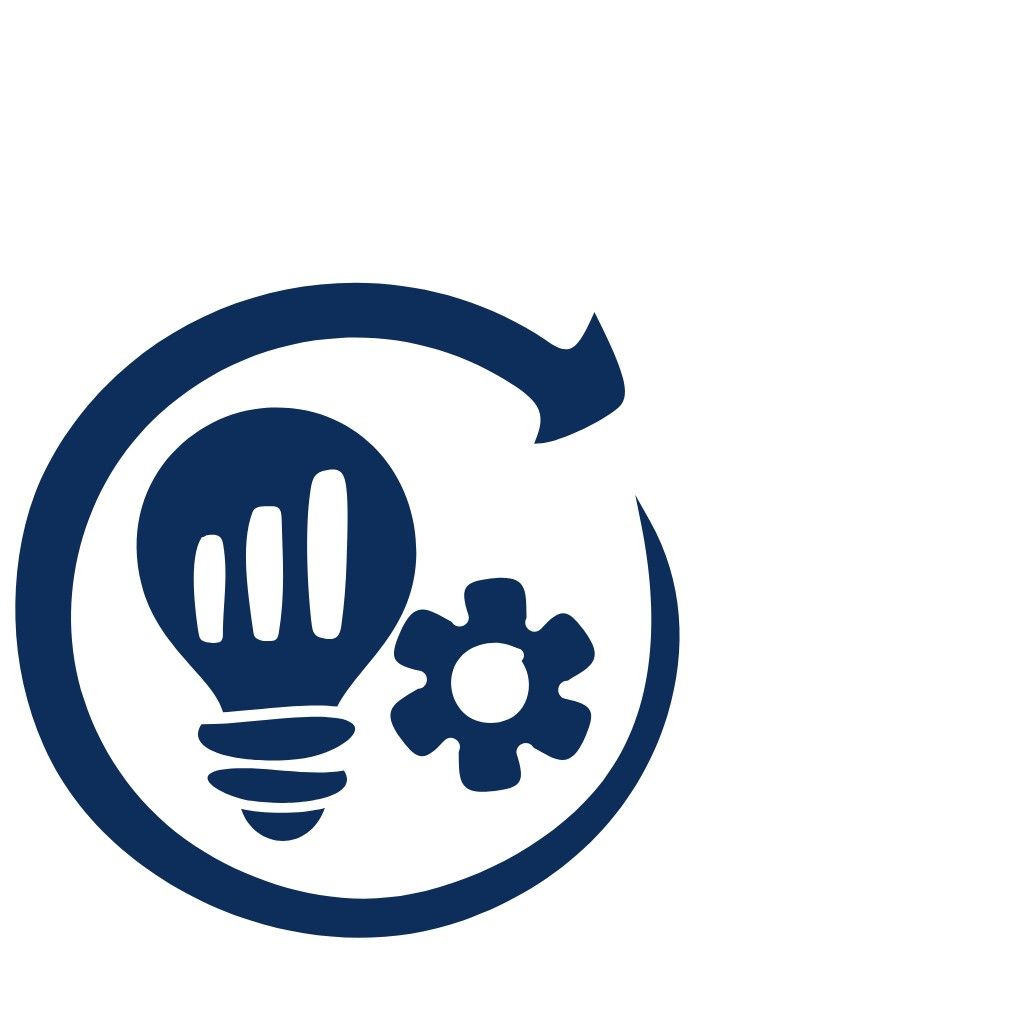
Conclusion
Copywriting job is an essential element of each successful campaign, not just another component of digital marketing. Right words pique interest, foster trust, and result in result in everything from common social media photos to multifaceted marketing campaigns.
Understand copywriting jobs becomes essential for anyone looking to start a career in marketing on the internet. Words sell yet no matter how much technology advances. Every email, post, and campaign relies on copy that engages visitors and stimulates them to take action.