
How to Optimize Google Business Profile
If you want to rank your business in local search results, learn how to optimize Google Business profile which is not negotiable. A complete optimize Google business profile helps potential customers find you faster, trust your services, and take action, whether that’s calling, visiting, or sending a message.
Here’s we have a step-by-step guide to help you optimize your Google Business Profile and generate more local leads.
Claim and verify your business
Claiming and verifying is the first step of optimize Google business profile. Through claiming and verifying you will be having a full control over your business information on Google, which means you could not miss out on potential local traffic and leads.
How to Claim and Verify Your Business:
- Go to Google Business Profile Manager.
- Sign in to your Google account and check whether your business exists.
- If it appears, click “Claim this business”.
- Click “Add your business”, if your business doesn’t exist.
- Fill all the required details of your business.
- Choose your verification method – typically by postcard, but some businesses may qualify for phone, email, or instant verification.
- Follow-up the verification process and complete it.
- Once verified, you’ll have full access to your profile and can begin optimizing it to attract local customers.
2. Use Consistent NAP Information
(NAP)Name, Address, and Phone Number are crucial for both local SEO and customer trust. So being consistent in it is important.
Best Practices for NAP Consistency:
- Match your exact NAP in your Google Business Profile, website, social media, and online directories.
- Avoid variations in formatting. For example, don’t list your business as “ABC Pvt Ltd” on one site and “ABC Private Limited” on another.
- Use the same format for the phone number.
- Keep a consistent address formatting”.
- Consistency gives a strong indication to Google and increases your local search results.

3. Choose the Right Categories
Selecting the most accurate categories to optimize Google Business Profile helps Google understand what your business offers — and ensures you show up in the right local search results.
How to Choose the Best Categories:
- Start with your primary category. This should reflect your core service (e.g., “Digital Marketing Agency”, or “Plumber”).
- Add secondary categories for additional services you offer. For example, a digital agency might add “SEO Services” or “Web Designer.”
- Avoid irrelevant categories.
- Research competitors. Look at what similar local businesses are using for inspiration.
4. Write a Keyword-Rich Business Description
Your Google Business Profile allows up to 750 characters of description. It is a valuable category of space where it delivers your business outline on the whole, it naturally integrates local SEO keywords.
How to Write an Effective, Keyword-Rich Description:
- Start with your core service.
- Include your key offerings and target area.
- Mention services along with your location.
- Naturally use relevant keywords.
- Use terms like “SEO services in Chennai,” or “website development company” where appropriate — but avoid keyword stuffing.
- Highlight your (Unique Selling Proposition).
- Mention what sets you apart, years of experience, local expertise, or client success stories.
- Avoid promotions, URLs, or misleading claims and go with facts.
5. Add High-Quality visuals
Visual contents like posters, images, and videos plays a prominent role in making your GBM profile more engaging and trustworthy. Businesses’ visual contents receive more clicks, directions requests, and calls compared to those without.
What to Upload:
- Logo – Brand recognition
- Cover Photo – Represents your brand or location
- Interior and Exterior Photos – Recognize your location
- Team Photos – To build a personal connection and trust
- Product or Service Images – Showcase your work or offerings
- Short Videos – Walkthroughs, behind-the-scenes, or service demos
6. Set Accurate Business Hours
Keeping your business hours updated will ensure customers know exactly when they can reach or visit you.
Best Practices:
- Add regular working hours and update them during holidays or special occasions
- Use the “Special Hours” feature for events or temporary changes
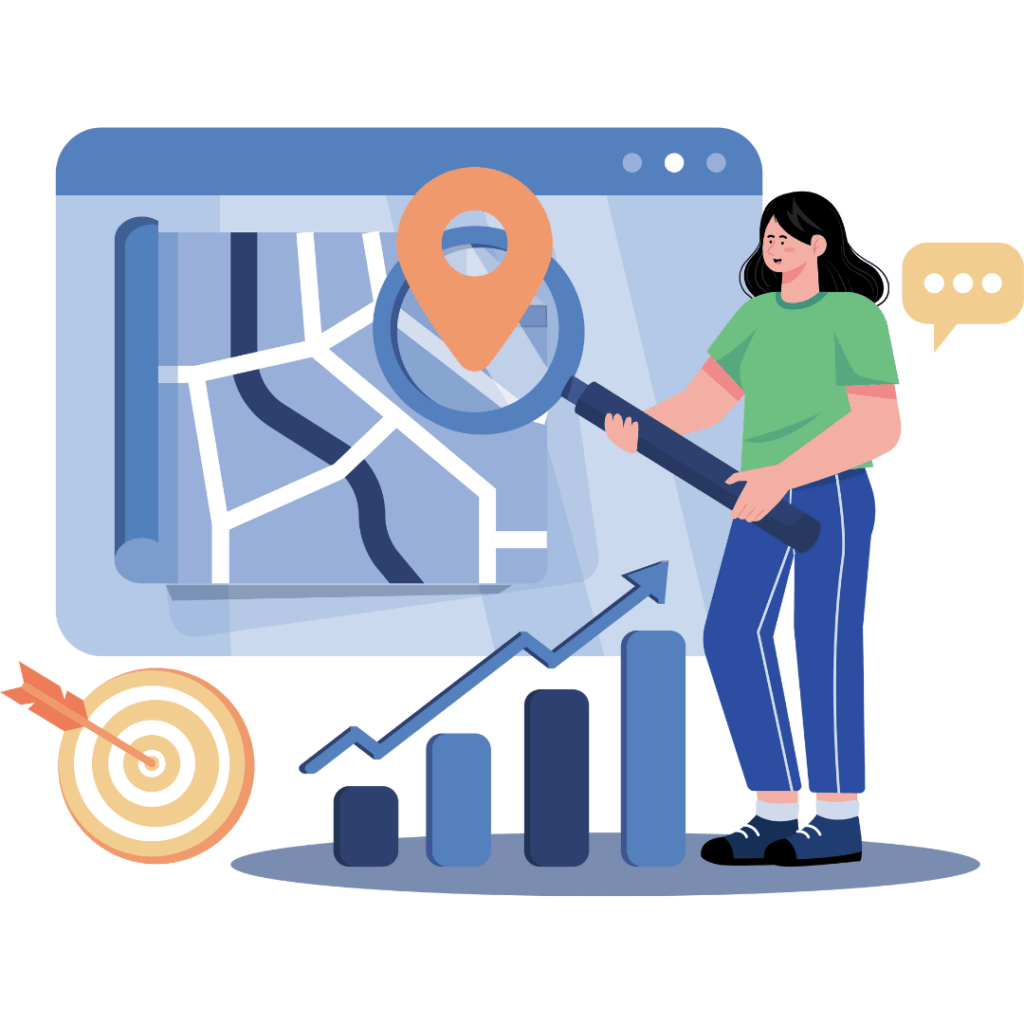
7. Enable Messaging
Having customers message you directly from the local searches will optimize Google Business Profile can increase inquiries and conversions.
How to Enable:
- Sign in to your Google Business Profile
- Go to the “Messages” section
- Turn on messaging and set up an automatic welcome message
- Make a quick response to build trust and improve customer experience
8. Post Regularly
Google accepts posts and updates that deliver about the offers, events, services, and updates directly.
What to Post:
- Limited-time offers or discounts
- Blog content and service updates
- Behind-the-scenes or customer success stories
- Events or announcements
9. Collect and Manage Reviews
Customer reviews influence trust and search rankings — and they’re often the first thing people look at when evaluating a business.
How to Manage Reviews:
- Ask satisfied customers to leave a review
- Share your Google review link in all the business platforms you use.
- Respond to every review — thank happy customers and politely address concerns
- Don’t offer incentives for reviews (violates Google’s policy)
10. Track Performance with Insights
GMB profile provides insights that show the people interaction with your profile.
What to Monitor:
- Search queries used to find your business
- Profile views (Search and Maps)
- Customer actions (calls, messages, website clicks)
- Popular times and locations

Final Thoughts
When you optimize Google Business Profile, you increase your chances of being found by nearby customers ready to buy. From consistent NAP info to great reviews and regular updates, every detail counts.
Want expert help? Contact Digihertz, your digital marketing partner in Chennai. Call us at 72999 20999 for a free GBP audit and start getting more leads today!



